Recently, there was a computer on ebay.de which I never heard about before which turned out to be the quirkiest, most interesting and innovative model I learned about in a long time. No one else bid on it, so I got it for a low price. It is now the oldest computer I own. Meet the 1976 “tv-computersystem 6800” of the Franz Morat KG.

No, this is neither a power supply nor measurement equipment although the very generic steel case (in a fitting 1970s orange) and the very clean front plate (one on/off switch and a thing on a cable is all you get) certainly look like that type of devic
It is made by a small German company called Franz Morat KG from the High Black Forest muncipality of Eisenbach with about 2000 inhabitants. The company specializes in mechanics, custom drives, and plastic products. The muncipality and the entire region is well-known for their watch industry (think cuckoo clock if you are into stereotypes). So, in about 1975 someone from this industrious company decides that this is the right time for a computer product.
At that time, computers were a very uncommon sight in Germany. Big companies might have some very expensive, very big computers to do all this data processing witchcraft, but home computers will not really arrive in Germany until 1978 (with the Commodore PET 2001). Engineers can amuse themselves already with computer kits, but they require at least soldering abilities. The standard interface for a small computer these days is a long row of switches and lights that show the content of a single memory unit in binary. When you want to have a bit flipped, you literally flip the corresponding switch.
But, being the crafty German engineer that you are, you decide to make a very simple, relatively cheap computer that you can produce easily in-house and that people will buy because they want to learn to program computers. Keyboards are quite expensive and cannot be produced in-house. So, what about a purely electronic input device, let’s say a light pen? What, you don’t know what a light pen is? Meet the first broadly used direct input device for “graphical” user interfaces. It consists simply of a photo diode mounted on the tip of a pen connected to the computer. When the diode sees a light it means that the electrode beam of your CRT just passed underneath the position of your pen on the screen and showed a white pixel. The computer is very aware of this position because it controls this beam in order to produce a picture on the screen. Light pens are used since the 1950s and were common on the graphics terminals of the 1960s. Using a light pen also means using a CRT display. Hmm, that’s a cost issue. Computer monitors are very expensive (at that time). Well, there is one CRT display already 93% of all households in Germany own in 1975: a TV. So, lets produce an antenna signal for a TV to display.
Now, using a TV to show the output of a computer in 1975 or 1976 is a big innovation. From 1977 onwards, most home computers use a TV in order to save cost. But in 1976, only games consoles connect to TVs and until November 1976 when the Fairchild Channel F hits the (US) market, game consoles do not even have microprocessors. I’m sure there is a computer model out there that connected to a TV out-of-the-box before the tv-computersystem, but I could not find it. So, I claim that this model is the first and wait for the angry comments to prove me wrong 🙂
The resulting computer therefore has only 3 leads: One light pen, one power cable, one TV antenna cable, all permanently connected to the computer so you cannot lose them. Inside the box, the architecture is quite simple: you have a microprocessor, some small RAM (1kB), a 0.5 kB ROM (the initial brochure notes it down as the OG Intel 1702, the first available EPROM), a simple power supply, and a lot of discrete logic. Everything is housed on 5 PCBs, 4 of them connected at the edges with what would be nowadays would be edge connectors and ribbon cables (or maybe a backplane), but what is actually a long line of single wires connecting each PCB in a bus manner.

The PCBs slot in slits of simple pieces of plastic on the bottom and on the top: voilà the finished computer, at least the basic version. The basic version would have cost you 1294 DM, roughly a 1/10 of the price of the (then new) VW Golf GTI. If you spent 650 DM more, you could buy the luxury “C” version of the tv-computersystem that gave you a cassette interface and and external 37-pin bus interface.
To set this price in relation: in the same issue of a German electronics magazine that announces the tv-computer another article describes the private build of another 6800-based computer with a TV interface with less than 1kB of RAM but a keyboard imported from the US for a component cost total of 2000 DM.
Let’s talk a little bit about the logical architecture of this computer. What might astonish you (it certainly did astonish me) is that the basic model does not have any ROM whatsoever. None. Ok, you might say, where is the firmware? Is it a “clean computer” like some Sharp models that even has to load the firmware from a cassette? The answer is no: there is no firmware (at least in the basic model). All basic functionality of the computer is done in hardware. The user interface? Done in hardware. The light pen management? Done in hardware (actually there is an article in a German electronic magazine aptly named “Elektronik” from September 1975 that describes this latter circuit and it is probably written by the man who designed at least the circuit for the tv-computersystem). The microprocessor is not so much an enabler in this computer, it is the “system-under-test”, or, more correctly, it is, together with the RAM, the model of a computer system the device exposes so the user can learns its ways. From this point of view, the choice of the concrete CPU model is not really important, and now it does not surprise us that the manufacturer intended to offer different CPUs for it.
Now you might say, but, wait, I just saw you talking about a 0.5 kB ROM, what is all this no-firmware nonsense? Ah, you see, this ROM exclusively contains the library for using the cassette interface in the extended “C” model. And it is only available as a library. When you want to store to or read from a cassette tape, you need to write a small program calling the corresponding library subroutine and start it.
Ok, enough about the architecture. Let’s talk about the user interface (and remember, we are still talking about hardware). Here it is:

That’s all you get. The UI (basically a classical monitor) allows you to see the content of the RAM and to control the CPU, all of which happens by using the light pen. On the left side on the majority of the screen you can see 32 bytes of memory either as hexadecimal numbers or as bits. Each of these values has to fit into a 16×16 grid of cells. Each cell has a dot at the top left corner which is the target for the light pen if this cell is to be selected by the user. Next to the dot is the space for a single character, e.g. an hex digit. The rest of the controls can be seen on the right: a column with the 16 hex digits (each one in the same cell structure as in the values table) and a second column with the controls, also in cell structure. The controls column allows to scroll the values table through the memory, to set the value of one of the values table to a certain value, to fire an interrupt, to start, stop, and continue the execution of a program, and to single-step through a program.
Let me iterate once again that all the things that you see are generated by circuits without the help of the microprocessor. There is no bitmapped graphics and no text memory. When the content of a RAM page changes and if this page is the one you have selected for display, you will see this update very quickly.
Because the UI is hard-wired, you can also not change it. There is no command to display something on the screen. When your program wants to output something, you change the value in a memory cell and hope that the user is currently watching this page (or, less sensationally formulated, for any program you tell the user on which page he/she can see the results. This is done e.g. for the example programs in the [Book].
So, does this mean that a program cannot output anything graphical? Well, you can, in a way. Remember that I told you that the UI can display values either as hex digits or in binary (and that I, sneakily, showed you only a picture of the hex mode)? Here is a picture of the binary mode:
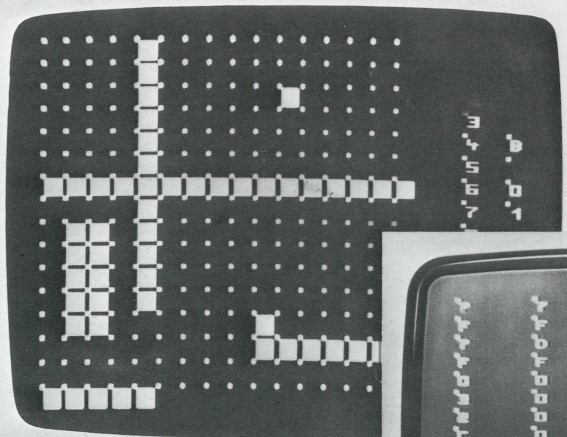
As you can see, now the thing with the 16×16 value matrix makes sense. In hex mode, you need only four cells per value (because a 16-bit value can be expressed as four hex digits), but in binary, you need 16, and the entire cell space is displayed either black (being a 0) or white (being 1). You could argue that this is some sort of bitmap graphics with the sensational resolution of 16×16 pixels and two colors and that you have even 32 user-selectable pages of these graphics (and that you have a text mode with the small restriction that is can only show 10 digits and 6 (big caps) characters in a 4×16 grid. But it would be a bitmap and text mode where the output memory is also the code memory, and it is a bitmap where the user can also change the bitmap interactively. In every case, in my opinion, it is ingenious and certainly saves a lot of components that do not need to be designed for the computer and not being paid for by the buyer.
Because of all of that, programming on the tv-computer is rather bleak. Of course, there is no higher programming language, not even a symbolic assembler. You have to convert your assembler program (e.g. by using the provided paper programming forms) into numbers yourself which you then put into the memory using the UI. When you were ready, you select “run” on the screen and hope for the best. One advantage of the used Motorola 6800 processor is that it dumps its registers into memory after each interrupt, so in single-step mode, you can directly see the results of your assembler commands. The other aspect of being bleak is that you really get a deep insight into the 6800 machine code, that the computer is (very relatively) cheap, and that more comfort at that time comes with a hefty price tag, and many computer users are still accustomed to using computers with switches and lights. The Altair 8800 computer was released only a year prior and so was Microsoft Basic.
The tv-computersystem came with a German 250-page manual ([Book]) that describes usage of the computer and 6800 machine code in detail and contains many example programs. BTW, I scanned a copy:
Models
It is difficult to really tell what models really exist. The brochure talks about 6800-, 8080-, and SC/MP-based versions, but I never saw anything else than the 6800-based one. The brochure talks about two models, the “G” one (G = Grundausführung = basic model) and the “C” one. The “C” one contains a DIN (audio) cassette interface and an external, 37-pin extension bus whereas the “G” version does not have these luxuries. The pricelist also refers to 8080 “G” and “C” versions (having the same price as their 6800 counterparts). In reality, I saw two versions. My version is an orange, steel case “C” version with a single (power) switch on the front. The homecomputermuseum.de model has a nice wood case, and an additional switch at the front (marked “RAM”) and seems to be a “G” version where the PCBs on the inside are fixed by a single screw, which does not exist in my model.

I believe the tv-computersystem was sold really only in Germany, but in the references you can find an one-page ad for it in the UK-based magazine Electronics Today from 1977 from a company called Rotex which might have been located in the Netherlands.
ICs inside my tv-computersystem
The CPU is of course an original gold-capped Motorola M6800. The RAM consists of 8 2102-1PC 1 KB x 1 bit chips of different manufacturers. There is one MMI 6341-1 PROM (512 bytes) in a socket next to another, empty socket. There are 2 MMI 6331-1J chips which seems to be NiCR PROMs with the gigantic capacity of 32 x 8 bit each, so 64 bytes in total. The rest seems to be discrete ICs. No other Motorola 68xx family chips can be found. The 64 bytes of PROM solve a problem I was wondering about for some time. If your base, “G”, model has no ROM how do you produce the hex digits on the screen? The digits are in a 5×5 pixel matrix and you need 16 of these digits. This means you need to represent at least 25 * 16 bits or 50 bytes. This fits very well into a 64 bytes space…
From a collectors point of view, this computer, in my opinion, is a dream. It is an early, quirky computer with innovative, unusual features that is very, very rare, even in Germany. It is a self-contained unit where every significant cable is fixed to the unit and cannot get lost. It can be connected to a TV. It is virtually unknown in Germany, let alone any other country. It has extensive documentation (even if it is completely in German). As it is so unknown, the prices are (currently) quite low.
Technical Data
Manufacturer: Franz Morat KG
Model: tv-computersystem 6800
CPU: Motorola 6800@maybe 1MHz
RAM: 1 KB
ROM: 64 bytes + 0.5 KB (“C” model only)
Resolution: 16 x 16
Colors: monochrome
Interfaces: power cable, tv antenna cable, lightpen cable, 37-pin extension bus, cassette interface (DIN 5 pin)
Size: 255mm x 115 mm x 190mm
Weight: ~3.5 Kg
Initial Price: 1295 DM (“G”) or 1954 DM (“C”)
Introduced in: 1976
Produced devices: 2000 (estimated)
References:
- [Book] Einführung in die Mikroprozessor-Programmierung mit dem tv-computersystem 6800, Franz Morat KG, 3. Auflage, November 1977, https://books.google.de/books/about/Einf%C3%BChrung_in_die_Mikroprozessor_Progra.html?id=ALgXnQEACAAJ&redir_esc=y
- https://www.homecomputermuseum.de/sammlung/detailansicht/comp/Computer/show/tv-computersystem-6800/
- https://www.computerwoche.de/a/tv-lehrsystem-fuer-die-programmierung-von-mikroprozessoren,1201084
- ftp://computermuseum.informatik.uni-stuttgart.de/framo/
- https://worldradiohistory.com/UK/Electronics-Today-UK/70s/Electronics-Today-1977-06.pdf page 78
- https://docplayer.org/56548732-Big-boss-delegiert.html page 89
- https://forum.classic-computing.de/forum/index.php?thread/26828-artikel-aus-der-zeitschrift-elektronik-gesucht/
- [Article 1] Otmar Feger: Speicherzustände auf Fernsehbildschirm dargestellt. In: Elektronik 1975 Heft 9, pp. 109-110
January 5, 2024 at 05:35 |
The “clean computer” Sharp models do not load firmware from cassette; they have a firmware ROM built-in. And at 4K it’s a relatively large one, too: about the same size as the BIOS in the Apple II, and sixteen times the size of the firmware in the Apple 1. It has fairly extensive functionality, including a BIOS supporting keyboard input, screen output, sound/melody playback and of course reading from and writing to cassette tape. It also has a simple machine-language monitor built-in, into which you type the LOAD command on those machines that don’t have a startup-menu.
What the “clean computer” Sharp models do not have in firmware is BASIC. This, too, is not unknown: the Apple 1 also had to load BASIC from cassette, and even the Apple II had to load the later Applesoft BASIC from cassette, as Integer BASIC was in ROM. (And on the Apple II+, if you wanted to run an Integer BASIC program, you needed to load Integer BASIC from disk or cassette.)
Like the Apple II, Sharp machines also had two versions of BASIC: Sharp BASIC, which was their own creation, and Hu-BASIC, which was a port of Microsoft BASIC.
And by the way, even the Altair was not technically completely ROM-free in its base configuration, though it didn’t have any ROM chips. The front panel has a couple of bytes of ROM (implemented with discrete diodes, IIRC) containing the opcodes for JMP and NOP; it feeds these to the processor as part of the implementation of the front panel Examine and Examine Next switches.
As for the tv-computersystem 6800, this is a fascinating machine! I am guessing it works similar to the way the Altair front panels did (though I seem to recall that the Altair 680 front panel was rather different from the 8800). I’d love to see a schematic of the system, or even help work one out.
January 5, 2024 at 05:50 |
Oh, a couple of things I forgot to mention. First, you accidentally refer to the hex display as “octal” in your paragraph after the first screen image. Second, if you want to understand how front panel interfaces on microprocessors like the 8080 (and probably this one) work, the Altair 8800 Theory of Operation Manual has an good description starting on page 9, which should be read in conjunction with the “Computer Front Panel Control” sheets from the schematic.
January 11, 2024 at 07:56 |
[…] 弗朗茨·莫拉特两合公司。 您可以通过以下方式关注对此条目的任何回复 RSS 2.0 喂养。 你可以 留下回复, 或者 追溯 […]